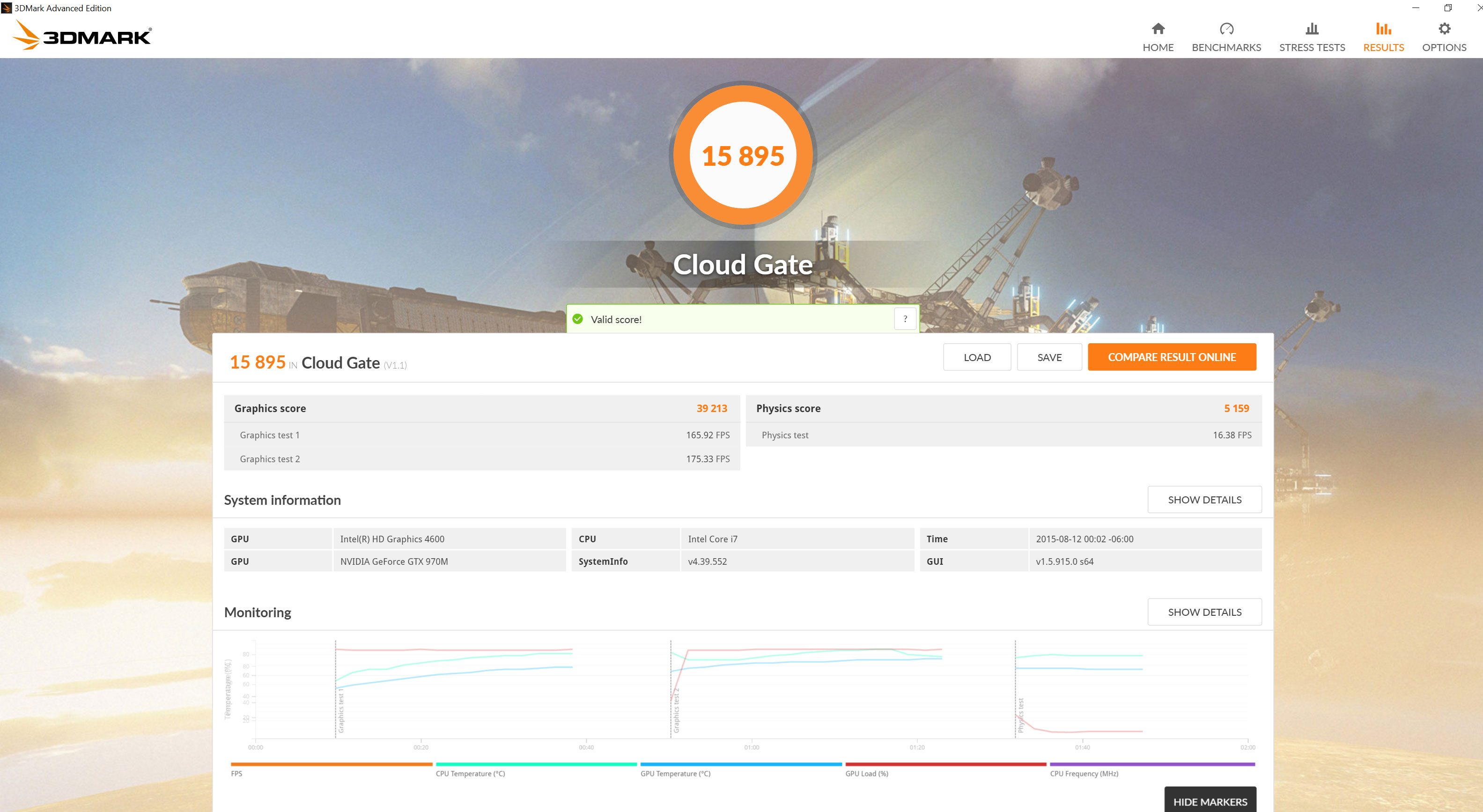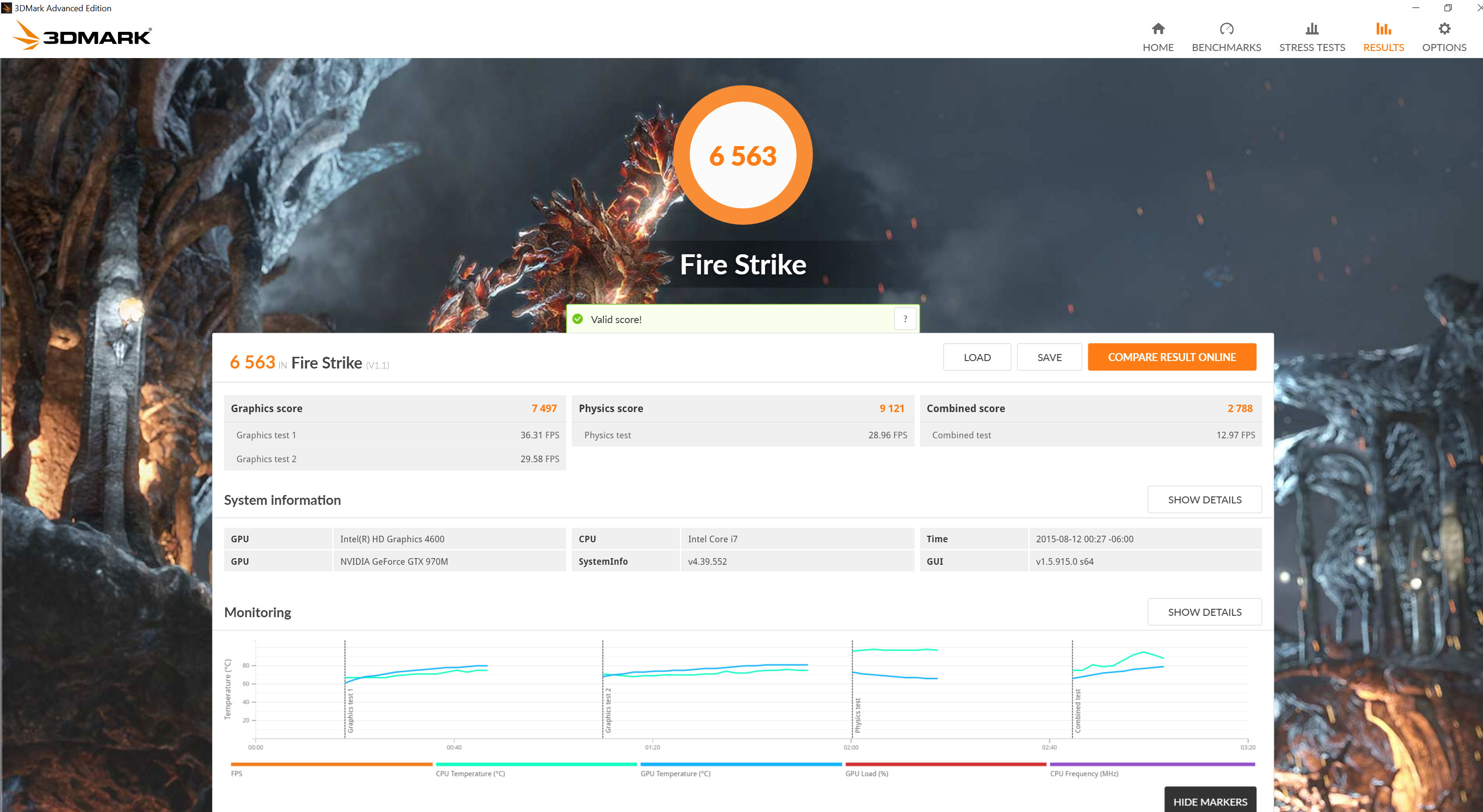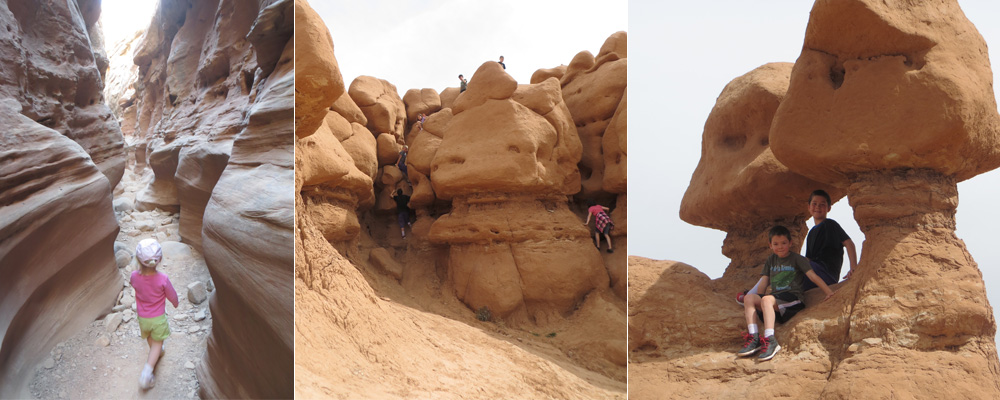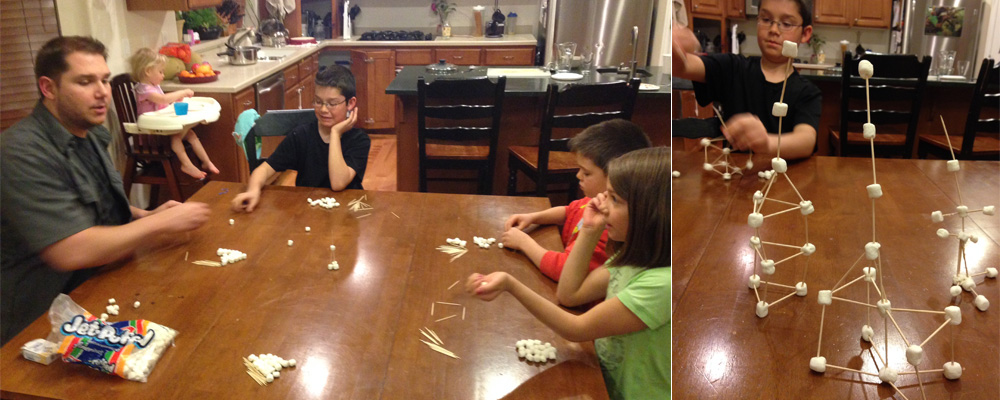As I said my last Blade post, my initial experience with Razer was…perplexing. After navigating through an impossible checkout system I was informed that I’d actually failed to place an order. Nevertheless, and without further action, the Blade arrived and, being the inquisitive kind of guy that I am, I tried it out. Amidst falling in love with the quality, design and power I realized that the computer screen had a few dead pixels. Razer customer service was very responsive and the computer was quickly sent back to them via a 2-Day FedEx label they provided,
Turn around was quick. Monday was a holiday so my computer shipped from Razer on Tuesday and I had it back in my hands Thursday. They ended up shipping me a brand new laptop. In some ways it was too bad- I’d customized a lot of settings and had installed quite a few applications on my original unit. However, the new laptop they sent seems superior in a number of ways and there were zero dead pixels!
Quickly I’ll go though the pros and cons of the 2014 Razer Blade:
Pros:
• The QHD+ touchscreen is gorgeous! I love not being able to actually see the pixels. I was a little worried about the glossy finish but I’m sold at this point. Not to mention gloss is much better suited to a touch screen. I don’t know that I’ll use the touchscreen but it’s nice to have it just in case.
• Amazing build quality and aesthetics. The laptop just feels… right.
• The keyboard is second to none- no sponginess and the illumination doesn’t really bleed out from between the keys. The trackpad is super responsive and also feels nice.
• The sound is excellent. The speaker placement is ideal and the quality and volume levels exceeded my expectations.
• No bloatware on board. That’s always a wonderful treat.
• The Razer is whisper quiet. Sure you can hear the fans when you play something demanding, but even at their top speed they aren’t bothersome.
Cons:
• A little surprised that there isn’t a network jack. And the omission of an SSD card reader is also perplexing. Yes, you can buy USB adapter for the missing items but I feel like they should have been integrated to begin with.
• Expensive. A lot of what you’re paying for is the compact design. For the same price you could get a much more powerful, albeit much larger, laptop.
Not good but not really bad…
• The black aluminum case retains finger prints / smudges. I’m sure there’s a simple way to clear things, but I haven’t found it yet.
• The trackpad buttons are a little spongey. This is surprising given the quality of the actual trackpad. Interestingly I much prefer the buttons on my replacement Blade- they seem to have a much better feel and lack the “boink” noise of the others.
• You can’t change color on keyboard. It could be nice to alter the colors, but the green does look great.
• Some programs (i.e. Chrome) really don’t really support the higher resolution screen. That’s not a Blade issue, per se, but it is a consequence of the higher res screen.
• With the only vents on the bottom and using the case act as a heatsink the Blade can get hot when doing serious gaming. Under normal use the unit temp is comfortable. I was surprised at how much cooler my replacement Blade runs. The returned model got extremely hot to the touch under fairly light loads, but my new Blade has remained comfortable thus far no matter what I’m doing (excluding intensive benchmarking / gaming).
Performance on my games seems excellent. The Cloudgate 3D Mark results for the Razor Blade was about 15,600. For the sake of comparison the Cloudgate score on my Pulse 17 was in the 12,600. And if you’re interested: Maingear Pulse 17 laptop review.
I think Razer is really getting close. I would like to see the next Blade with the addition of an SSD reader, a network jack, customizable keyboard colors, 16GB ram, TB SSD and a 15″ screen in same chassis. Because… why not? But all things considered the 2014 Blade is a phenomenal computer with nearly everything going for it. I would definitely recommend it to anyone looking for a compact gaming computer.
UPDATE: I purchased a 2015 Razer Blade (same model but with an upgraded graphics chip), Here are a few 3DMARK test scores from the newer version of the Blade.