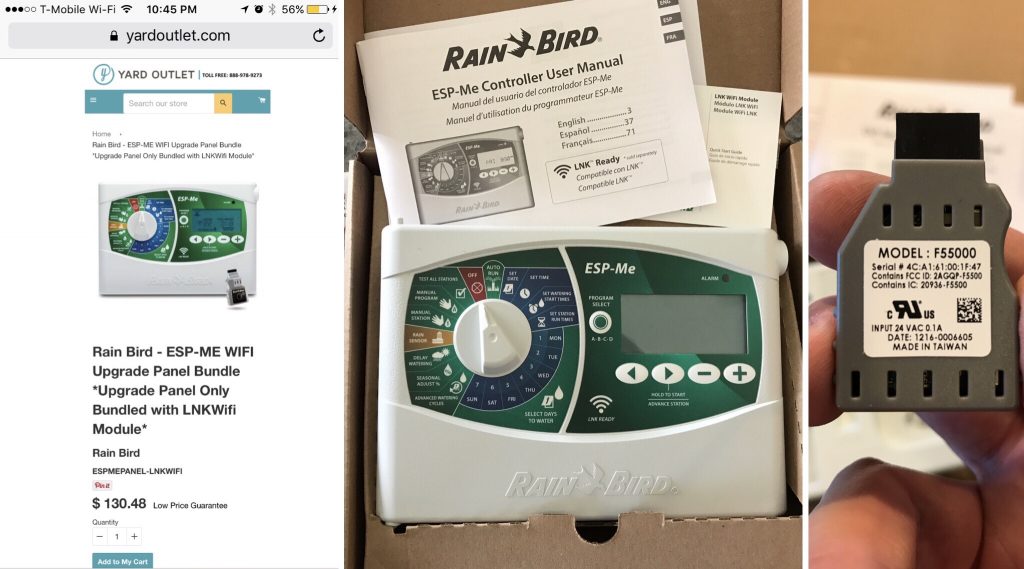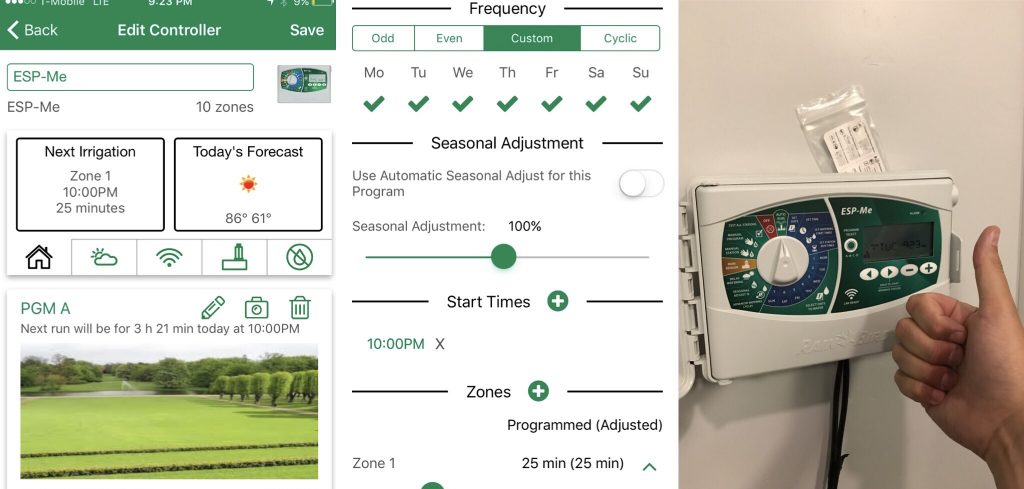One thing I like about our home is that each level has its own thermostat and can be independently regulated (makes for more efficient cooling and heating and it actually cuts electrical costs). Thermostat technology has come a long way, however if your thermostat is in the wrong location it can cost you money and cause perpetual discomfort.
Situation: Our upstairs thermostat is in the hallway. With no hallway air vents the temperature around that thermostat is mostly dictated by whatever makes its way up from the main floor.

The old thermostat location was not ideal. Air from downstairs would heat and cool the hallway where the thermostat was located. When in use the downstairs fireplace caused a huge temperature discrepancy.
Summer Situation: In summer the upstairs AC will run and run until the hallway cools to whatever temperature the thermostat has been set to. Since the air has to spill out of the bedrooms and into the hallway to reach the thermostat by that time all the bedrooms are too cold.
Winter Situation; In winter the warm air from downstairs keeps the upstairs hallways warn as well. The net effect is that the bedrooms are left unheated if the thermostat is set to a normal heating range. If we compensate by making our heating threshold higher than normal the upstairs AC will run and run until the hallway warms to this temperature. Since the air has to spill out of the bedrooms and into the hallway to reach the thermostat by that time all the bedrooms are too warm.
Solution: My wife pointed out that if we moved the thermostat into the bedroom that would solve all our problems. Since we use an automated system to control our temperature having it in our bedroom isn’t a big deal because others rarely need to adjust it. And thus was the thermostat moved. And there was there peace in the land.
That was all a long-winded way of saying this: If you have a two story home and separate thermostats (main and upstairs) make sure your upstairs thermostat is placed correctly. One alternative option to relocating the thermostat is to use one with a remote sensor.